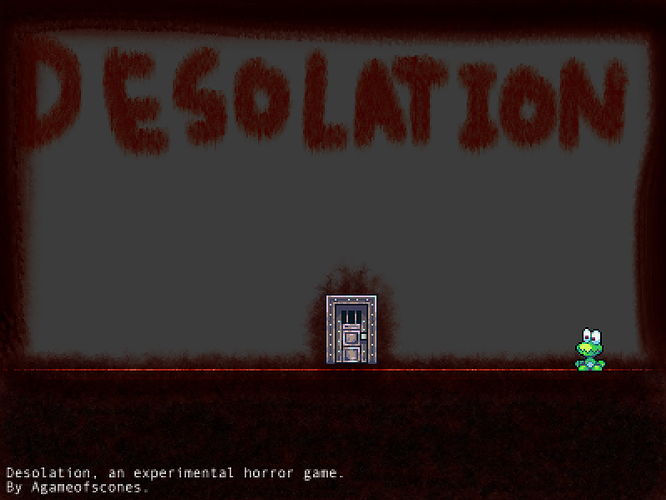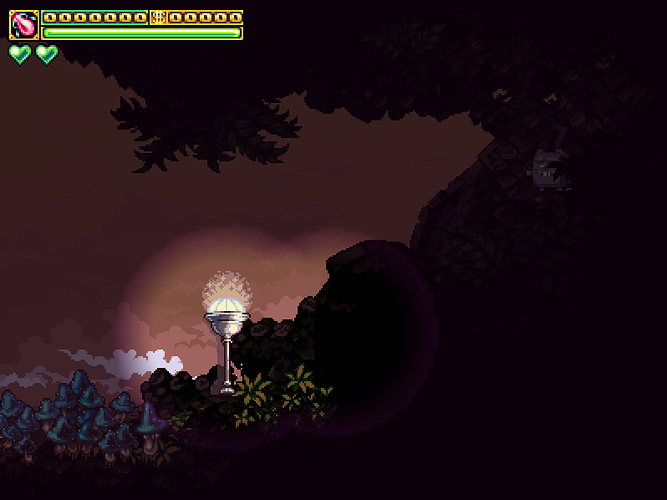Agameofscones Presents:

[size=14pt]Welcome to Desolation, an experimental horror game.
Lose yourself in a broken reality that holds a cruel truth.

[size=14pt]Desolation includes:
Upside down props
Lighting effects
Custom backgrounds
Custom Palettes
Custom Sound
Easter Eggs
[/size]

[size=14pt]
This is the final version.
Don’t forget to reply!
[size=24pt]https://www.mediafire.com/?373qr5v83veld2b[size]