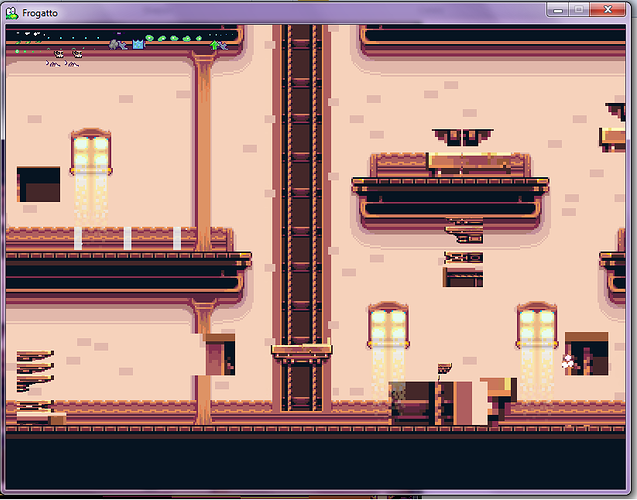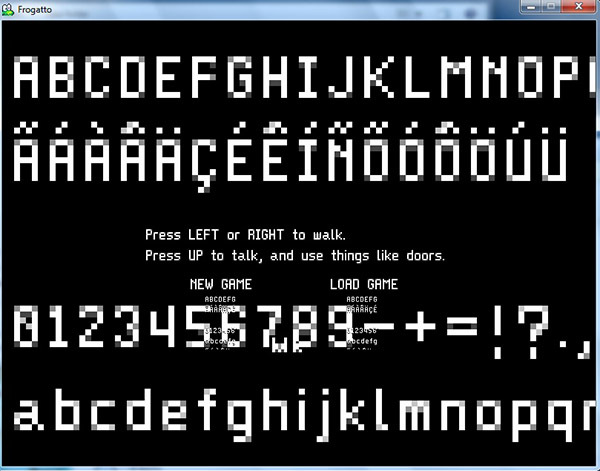This is the stderr output file running the game without the --potonly option.
Preferences dir: ./data/level/
loading image './images/window-icon.png’
IMAGE SIZE: 1024
JOYSTICKS: 0
initialized ttf
initialized 0 joysticks
loading image './images/backgrounds/loading_screen.png’
IMAGE SIZE: 153600
OpenGL version: 1.1.0
OpenGL vendor: Microsoft Corporation
OpenGL extensions: GL_WIN_swap_hint GL_EXT_bgra GL_EXT_paletted_texture
Using only pot textures
512KB TEXTURE backgrounds/loading_screen.png: 480x320
loading image './images/gui/number_font.png’
IMAGE SIZE: 3510
8KB TEXTURE gui/number_font.png: 117x30
loading image './images/gui/outline_font.png’
IMAGE SIZE: 32768
64KB TEXTURE gui/outline_font.png: 256x128
loading image './images/gui/label_font_outline.png’
IMAGE SIZE: 16384
32KB TEXTURE gui/label_font_outline.png: 256x64
loading image './images/gui/label_font.png’
IMAGE SIZE: 24576
64KB TEXTURE gui/label_font.png: 256x96
loading image './images/gui/dialog.png’
IMAGE SIZE: 128940
512KB TEXTURE gui/dialog.png: 420x307
*** Drawing loading screen with message: Loading textures
loading image './images/compiled-0.png’
IMAGE SIZE: 1048576
2048KB TEXTURE compiled-0.png: 1024x1024
*** Drawing loading screen with message: Loading textures
loading image './images/compiled-1.png’
IMAGE SIZE: 1048576
2048KB TEXTURE compiled-1.png: 1024x1024
*** Drawing loading screen with message: Loading textures
loading image './images/compiled-2.png’
IMAGE SIZE: 1048576
2048KB TEXTURE compiled-2.png: 1024x1024
*** Drawing loading screen with message: Loading Frogatto character
SET BASE: object_type -> animation
ADD CONSTANTS_STACK FAT JUMP_OUT_OF_WATER_BOOST JUMP_OUT_OF_WATER_BOOST_HORIZONTAL
loading image './images/characters/frogatto-spritesheet1.png’
IMAGE SIZE: 262144
512KB TEXTURE characters/frogatto-spritesheet1.png: 512x512
PALETTES: 0
PALETTES: 0
PALETTES: 0
PALETTES: 0
PALETTES: 0
PALETTES: 0
PALETTES: 0
PALETTES: 0
PALETTES: 0
PALETTES: 0
PALETTES: 0
PALETTES: 0
PALETTES: 0
PALETTES: 0
PALETTES: 0
PALETTES: 0
PALETTES: 0
PALETTES: 0
loading image './images/characters/fat-frogatto-spritesheet1.png’
IMAGE SIZE: 262144
512KB TEXTURE characters/fat-frogatto-spritesheet1.png: 512x512
PALETTES: 0
PALETTES: 0
PALETTES: 0
PALETTES: 0
PALETTES: 0
PALETTES: 0
PALETTES: 0
PALETTES: 0
PALETTES: 0
PALETTES: 0
loading image './images/characters/frogatto-spritesheet2.png’
IMAGE SIZE: 262144
512KB TEXTURE characters/frogatto-spritesheet2.png: 512x512
PALETTES: 0
PALETTES: 0
PALETTES: 0
PALETTES: 0
PALETTES: 0
PALETTES: 0
PALETTES: 0
PALETTES: 0
PALETTES: 0
PALETTES: 0
PALETTES: 0
PALETTES: 0
PALETTES: 0
PALETTES: 0
PALETTES: 0
loading image './images/characters/frogatto-spritesheet3.png’
IMAGE SIZE: 153600
512KB TEXTURE characters/frogatto-spritesheet3.png: 512x300
PALETTES: 0
loading image './images/characters/frogatto-spritesheet4.png’
IMAGE SIZE: 65536
128KB TEXTURE characters/frogatto-spritesheet4.png: 256x256
PALETTES: 0
PALETTES: 0
PALETTES: 0
PALETTES: 0
PALETTES: 0
PALETTES: 0
loading image './images/props/items.png’
IMAGE SIZE: 76800
256KB TEXTURE props/items.png: 256x300
PALETTES: 0
PALETTES: 0
PALETTES: 0
PALETTES: 0
CONSTANTS ARE DIFFERENT: INSERTED FAT INSERTED JUMP_OUT_OF_WATER_BOOST INSERTED JUMP_OUT_OF_WATER_BOOST_HORIZONTAL
ADD CONSTANTS_STACK
PALETTES: 0
PALETTES: 0
TMP_VARIABLES: ‘shield’ -> 0
REMOVE CONSTANTS_STACK
CONSTANTS ARE DIFFERENT: INSERTED FAT INSERTED JUMP_OUT_OF_WATER_BOOST INSERTED JUMP_OUT_OF_WATER_BOOST_HORIZONTAL
ADD CONSTANTS_STACK
loading image './images/characters/frogatto-tongue.png’
IMAGE SIZE: 32
0KB TEXTURE characters/frogatto-tongue.png: 8x4
PALETTES: 0
TMP_VARIABLES: ‘tongue_shaft’ -> 1
REMOVE CONSTANTS_STACK
CONSTANTS ARE DIFFERENT: INSERTED FAT INSERTED JUMP_OUT_OF_WATER_BOOST INSERTED JUMP_OUT_OF_WATER_BOOST_HORIZONTAL
ADD CONSTANTS_STACK
PALETTES: 0
TMP_VARIABLES: ‘tongue_tip’ -> 4
REMOVE CONSTANTS_STACK
TMP_VARIABLES: ‘frogatto_playable’ -> 14
REMOVE CONSTANTS_STACK
COPY: object_type -> animation
ADD CONSTANTS_STACK FAT JUMP_OUT_OF_WATER_BOOST JUMP_OUT_OF_WATER_BOOST_HORIZONTAL
CONSTANTS ARE DIFFERENT: DIFF FAT
ADD CONSTANTS_STACK FAT JUMP_OUT_OF_WATER_BOOST JUMP_OUT_OF_WATER_BOOST_HORIZONTAL
PALETTES: 0
PALETTES: 0
PALETTES: 0
PALETTES: 0
PALETTES: 0
PALETTES: 0
PALETTES: 0
PALETTES: 0
PALETTES: 0
PALETTES: 0
PALETTES: 0
PALETTES: 0
PALETTES: 0
PALETTES: 0
PALETTES: 0
PALETTES: 0
PALETTES: 0
PALETTES: 0
PALETTES: 0
PALETTES: 0
PALETTES: 0
PALETTES: 0
PALETTES: 0
PALETTES: 0
PALETTES: 0
PALETTES: 0
PALETTES: 0
PALETTES: 0
PALETTES: 0
PALETTES: 0
PALETTES: 0
PALETTES: 0
PALETTES: 0
PALETTES: 0
PALETTES: 0
PALETTES: 0
PALETTES: 0
PALETTES: 0
PALETTES: 0
PALETTES: 0
PALETTES: 0
PALETTES: 0
PALETTES: 0
PALETTES: 0
PALETTES: 0
PALETTES: 0
PALETTES: 0
PALETTES: 0
PALETTES: 0
PALETTES: 0
PALETTES: 0
PALETTES: 0
PALETTES: 0
PALETTES: 0
TMP_VARIABLES: ‘frogatto_playable’ -> 14
REMOVE CONSTANTS_STACK
REMOVE CONSTANTS_STACK
*** Drawing loading screen with message: Loading door object
CREATE VAR INFO…
CREATE VAR INFO…
ADD CONSTANTS_STACK
loading image './images/props/door_titlescreen.png’
IMAGE SIZE: 4400
16KB TEXTURE props/door_titlescreen.png: 110x40
PALETTES: 0
PALETTES: 0
PALETTES: 0
TMP_VARIABLES: ‘wood_door_titlescreen’ -> 0
REMOVE CONSTANTS_STACK
*** Drawing loading screen with message: Loading energy shot
ADD CONSTANTS_STACK
loading image './images/effects/particles2.png’
IMAGE SIZE: 16384
32KB TEXTURE effects/particles2.png: 128x128
PALETTES: 0
PALETTES: 0
TMP_VARIABLES: ‘frogatto_energy_ball’ -> 0
REMOVE CONSTANTS_STACK
*** Drawing loading screen with message: Initializing custom object
*** Drawing loading screen with message: Initializing custom object functions
*** Drawing loading screen with message: Initializing tiles
*** Drawing loading screen with message: Initializing GUI
loading image './images/gui/inventory.png’
IMAGE SIZE: 156310
512KB TEXTURE gui/inventory.png: 406x385
loading image './images/gui/editor-tools.png’
IMAGE SIZE: 16384
32KB TEXTURE gui/editor-tools.png: 128x128
loading image './images/gui/buttons-and-windows.png’
IMAGE SIZE: 32768
64KB TEXTURE gui/buttons-and-windows.png: 256x128
loading image './images/gui/hud.png’
IMAGE SIZE: 16384
32KB TEXTURE gui/hud.png: 128x128
loading image './images/gui/dialogue-box.png’
IMAGE SIZE: 16384
32KB TEXTURE gui/dialogue-box.png: 128x128
*** Drawing loading screen with message: Initializing GUI
*** Drawing loading screen with message: Loading level
TEST array_index PASSED
TEST color PASSED
TEST dot_precedence PASSED
TEST formula PASSED
TEST formula_fn PASSED
TEST formula_in PASSED
TEST rect PASSED
TEST rect_difference PASSED
TEST rect_intersect PASSED
TEST short_circuit PASSED
TEST test_split_into_ints PASSED
TEST tokenizer_test PASSED
TEST wml_parser PASSED
SET BASE: doc -> test
TEST wml_parser_test PASSED
ALL 14 TESTS PASSED
START LOAD LEVEL
in level constructor…
building…3071
done building…3072
build tiles… 0/0
MULTIPATTERNS: 0/0
done build tiles: 0 0
LAYER -4 BUILT 0 tiles
build tiles… 0/0
MULTIPATTERNS: 0/0
done build tiles: 0 0
LAYER -1 BUILT 0 tiles
build tiles… 0/0
MULTIPATTERNS: 0/0
done build tiles: 0 1
LAYER 0 BUILT 0 tiles
build tiles… 0/0
MULTIPATTERNS: 0/0
done build tiles: 0 0
LAYER 9 BUILT 0 tiles
build tiles… 0/0
MULTIPATTERNS: 0/0
done build tiles: 0 1
LAYER 30 BUILT 0 tiles
build tiles… 0/0
MULTIPATTERNS: 0/0
done build tiles: 0 0
LAYER 26 BUILT 0 tiles
build tiles… 0/0
MULTIPATTERNS: 0/0
done build tiles: 0 1
LAYER 50 BUILT 0 tiles
done building tile_map…3076
done level constructor: 46
ADD CONSTANTS_STACK
PALETTES: 0
TMP_VARIABLES: ‘dummy_gui_object’ -> 0
REMOVE CONSTANTS_STACK
loading image './images/gui/iphone_controls.png’
IMAGE SIZE: 65536
128KB TEXTURE gui/iphone_controls.png: 256x256
PALETTES: 0
PALETTES: 0
PALETTES: 0
PALETTES: 0
PALETTES: 0
PALETTES: 0
loading image './images/gui/iphone_controls3.png’
IMAGE SIZE: 65536
128KB TEXTURE gui/iphone_controls3.png: 256x256
PALETTES: 0
PALETTES: 0
PALETTES: 0
PALETTES: 0
PALETTES: 0
PALETTES: 0
PALETTES: 0
PALETTES: 0
REGISTER SERIALIZED: 0x1151400
REGISTER SERIALIZED: 0x1562800
REGISTER SERIALIZED: 0x1664a00
CREATE VAR INFO…
CREATE VAR INFO…
ADD CONSTANTS_STACK
loading image './images/effects/particles.png’
IMAGE SIZE: 65536
128KB TEXTURE effects/particles.png: 256x256
PALETTES: 0
TMP_VARIABLES: ‘text_controller’ -> 0
REMOVE CONSTANTS_STACK
REGISTER SERIALIZED: 0x1664e00
REGISTER SERIALIZED: 0x1665600
REGISTER SERIALIZED: 0x1665200
REGISTER SERIALIZED: 0x1665e00
SET STARTING CYCLES: 0
LOADED LEVEL: 081CD2D8
loading image './images/backgrounds/titlescreen.png’
IMAGE SIZE: 180600
1024KB TEXTURE backgrounds/titlescreen.png: 600x301
invalid operation
This the stderr output file running with the --compile option:
Preferences dir: ./data/level/
loading image './images/window-icon.png’
IMAGE SIZE: 1024
JOYSTICKS: 0
initialized ttf
initialized 0 joysticks
loading image './images/backgrounds/loading_screen.png’
IMAGE SIZE: 153600
OpenGL version: 1.1.0
OpenGL vendor: Microsoft Corporation
OpenGL extensions: GL_WIN_swap_hint GL_EXT_bgra GL_EXT_paletted_texture
Using only pot textures
512KB TEXTURE backgrounds/loading_screen.png: 480x320
loading image './images/gui/number_font.png’
IMAGE SIZE: 3510
8KB TEXTURE gui/number_font.png: 117x30
loading image './images/gui/outline_font.png’
IMAGE SIZE: 32768
64KB TEXTURE gui/outline_font.png: 256x128
loading image './images/gui/label_font_outline.png’
IMAGE SIZE: 16384
32KB TEXTURE gui/label_font_outline.png: 256x64
loading image './images/gui/label_font.png’
IMAGE SIZE: 24576
64KB TEXTURE gui/label_font.png: 256x96
loading image './images/gui/dialog.png’
IMAGE SIZE: 128940
512KB TEXTURE gui/dialog.png: 420x307
*** Drawing loading screen with message: Loading textures
loading image './images/compiled-0.png’
IMAGE SIZE: 1048576
2048KB TEXTURE compiled-0.png: 1024x1024
*** Drawing loading screen with message: Loading textures
loading image './images/compiled-1.png’
IMAGE SIZE: 1048576
2048KB TEXTURE compiled-1.png: 1024x1024
*** Drawing loading screen with message: Loading textures
loading image './images/compiled-2.png’
IMAGE SIZE: 1048576
2048KB TEXTURE compiled-2.png: 1024x1024
*** Drawing loading screen with message: Loading Frogatto character
ADD CONSTANTS_STACK FAT JUMP_OUT_OF_WATER_BOOST JUMP_OUT_OF_WATER_BOOST_HORIZONTAL
loading image './images/characters/frogatto-spritesheet1.png’
IMAGE SIZE: 262144
512KB TEXTURE characters/frogatto-spritesheet1.png: 512x512
PALETTES: 0
PALETTES: 0
PALETTES: 0
PALETTES: 0
PALETTES: 0
PALETTES: 0
PALETTES: 0
PALETTES: 0
PALETTES: 0
PALETTES: 0
PALETTES: 0
PALETTES: 0
PALETTES: 0
PALETTES: 0
PALETTES: 0
PALETTES: 0
PALETTES: 0
PALETTES: 0
PALETTES: 0
PALETTES: 0
PALETTES: 0
PALETTES: 0
PALETTES: 0
PALETTES: 0
PALETTES: 0
PALETTES: 0
PALETTES: 0
PALETTES: 0
PALETTES: 0
PALETTES: 0
PALETTES: 0
PALETTES: 0
PALETTES: 0
PALETTES: 0
PALETTES: 0
PALETTES: 0
PALETTES: 0
PALETTES: 0
PALETTES: 0
PALETTES: 0
PALETTES: 0
PALETTES: 0
PALETTES: 0
PALETTES: 0
PALETTES: 0
PALETTES: 0
PALETTES: 0
PALETTES: 0
PALETTES: 0
PALETTES: 0
PALETTES: 0
PALETTES: 0
PALETTES: 0
PALETTES: 0
CONSTANTS ARE DIFFERENT: INSERTED FAT INSERTED JUMP_OUT_OF_WATER_BOOST INSERTED JUMP_OUT_OF_WATER_BOOST_HORIZONTAL
ADD CONSTANTS_STACK
PALETTES: 0
PALETTES: 0
TMP_VARIABLES: ‘shield’ -> 0
REMOVE CONSTANTS_STACK
CONSTANTS ARE DIFFERENT: INSERTED FAT INSERTED JUMP_OUT_OF_WATER_BOOST INSERTED JUMP_OUT_OF_WATER_BOOST_HORIZONTAL
ADD CONSTANTS_STACK
loading image './images/characters/frogatto-tongue.png’
IMAGE SIZE: 32
0KB TEXTURE characters/frogatto-tongue.png: 8x4
PALETTES: 0
TMP_VARIABLES: ‘tongue_shaft’ -> 1
REMOVE CONSTANTS_STACK
CONSTANTS ARE DIFFERENT: INSERTED FAT INSERTED JUMP_OUT_OF_WATER_BOOST INSERTED JUMP_OUT_OF_WATER_BOOST_HORIZONTAL
ADD CONSTANTS_STACK
PALETTES: 0
TMP_VARIABLES: ‘tongue_tip’ -> 4
REMOVE CONSTANTS_STACK
TMP_VARIABLES: ‘frogatto_playable’ -> 14
REMOVE CONSTANTS_STACK
ADD CONSTANTS_STACK FAT JUMP_OUT_OF_WATER_BOOST JUMP_OUT_OF_WATER_BOOST_HORIZONTAL
CONSTANTS ARE DIFFERENT: DIFF FAT
ADD CONSTANTS_STACK FAT JUMP_OUT_OF_WATER_BOOST JUMP_OUT_OF_WATER_BOOST_HORIZONTAL
loading image './images/characters/fat-frogatto-spritesheet1.png’
IMAGE SIZE: 262144
512KB TEXTURE characters/fat-frogatto-spritesheet1.png: 512x512
PALETTES: 0
PALETTES: 0
PALETTES: 0
PALETTES: 0
PALETTES: 0
PALETTES: 0
PALETTES: 0
PALETTES: 0
PALETTES: 0
PALETTES: 0
PALETTES: 0
PALETTES: 0
PALETTES: 0
PALETTES: 0
PALETTES: 0
PALETTES: 0
PALETTES: 0
PALETTES: 0
PALETTES: 0
PALETTES: 0
PALETTES: 0
PALETTES: 0
PALETTES: 0
PALETTES: 0
PALETTES: 0
PALETTES: 0
PALETTES: 0
PALETTES: 0
PALETTES: 0
PALETTES: 0
PALETTES: 0
PALETTES: 0
PALETTES: 0
PALETTES: 0
PALETTES: 0
PALETTES: 0
PALETTES: 0
PALETTES: 0
PALETTES: 0
PALETTES: 0
PALETTES: 0
PALETTES: 0
PALETTES: 0
PALETTES: 0
PALETTES: 0
PALETTES: 0
PALETTES: 0
PALETTES: 0
PALETTES: 0
PALETTES: 0
PALETTES: 0
PALETTES: 0
PALETTES: 0
PALETTES: 0
TMP_VARIABLES: ‘frogatto_playable’ -> 14
REMOVE CONSTANTS_STACK
REMOVE CONSTANTS_STACK
*** Drawing loading screen with message: Loading door object
ADD CONSTANTS_STACK
PALETTES: 0
PALETTES: 0
PALETTES: 0
TMP_VARIABLES: ‘wood_door_titlescreen’ -> 0
REMOVE CONSTANTS_STACK
*** Drawing loading screen with message: Loading energy shot
ADD CONSTANTS_STACK
PALETTES: 0
PALETTES: 0
TMP_VARIABLES: ‘frogatto_energy_ball’ -> 0
REMOVE CONSTANTS_STACK
*** Drawing loading screen with message: Initializing custom object
*** Drawing loading screen with message: Initializing custom object functions
*** Drawing loading screen with message: Initializing tiles
*** Drawing loading screen with message: Initializing GUI
*** Drawing loading screen with message: Initializing GUI
*** Drawing loading screen with message: Loading level
TEST array_index PASSED
TEST color PASSED
TEST dot_precedence PASSED
TEST formula PASSED
TEST formula_fn PASSED
TEST formula_in PASSED
TEST rect PASSED
TEST rect_difference PASSED
TEST rect_intersect PASSED
TEST short_circuit PASSED
TEST test_split_into_ints PASSED
TEST tokenizer_test PASSED
TEST wml_parser PASSED
SET BASE: doc -> test
TEST wml_parser_test PASSED
ALL 14 TESTS PASSED
START LOAD LEVEL
in level constructor…
building…1818
done building…1819
build tiles… 0/0
MULTIPATTERNS: 0/0
done build tiles: 0 0
LAYER -4 BUILT 0 tiles
build tiles… 0/0
MULTIPATTERNS: 0/0
done build tiles: 0 1
LAYER -1 BUILT 0 tiles
build tiles… 0/0
MULTIPATTERNS: 0/0
done build tiles: 0 0
LAYER 0 BUILT 0 tiles
build tiles… 0/0
MULTIPATTERNS: 0/0
done build tiles: 0 1
LAYER 9 BUILT 0 tiles
build tiles… 0/0
MULTIPATTERNS: 0/0
done build tiles: 0 0
LAYER 26 BUILT 0 tiles
build tiles… 0/0
MULTIPATTERNS: 0/0
done build tiles: 0 1
LAYER 30 BUILT 0 tiles
build tiles… 0/0
MULTIPATTERNS: 0/0
done build tiles: 0 0
LAYER 50 BUILT 0 tiles
done building tile_map…1823
done level constructor: 19
ADD CONSTANTS_STACK
PALETTES: 0
TMP_VARIABLES: ‘dummy_gui_object’ -> 0
REMOVE CONSTANTS_STACK
PALETTES: 0
PALETTES: 0
PALETTES: 0
PALETTES: 0
PALETTES: 0
PALETTES: 0
PALETTES: 0
PALETTES: 0
PALETTES: 0
PALETTES: 0
PALETTES: 0
PALETTES: 0
PALETTES: 0
PALETTES: 0
REGISTER SERIALIZED: 0x1b8dc00
REGISTER SERIALIZED: 0x1bc9e00
REGISTER SERIALIZED: 0x1bbba00
ADD CONSTANTS_STACK
PALETTES: 0
TMP_VARIABLES: ‘text_controller’ -> 0
REMOVE CONSTANTS_STACK
REGISTER SERIALIZED: 0x1966000
REGISTER SERIALIZED: 0x19bb200
REGISTER SERIALIZED: 0x1afa800
REGISTER SERIALIZED: 0x1baa400
SET STARTING CYCLES: 0
LOADED LEVEL: 07C48E20
loading image './images/backgrounds/titlescreen.png’
IMAGE SIZE: 180600
1024KB TEXTURE backgrounds/titlescreen.png: 600x301
invalid operation
STATS ERROR: ERROR PERFORMING HTTP UPLOAD!
Ignore the STATS ERROR, it’s because I am behind a proxy.
Regards.
 [/URL]
[/URL] [/URL]
[/URL]