Sorry, I couldn’t help myself… 
![]()

Put a “back to normal” ending on that (where he puts the eye back), and that would be welcome as one of those “plays when you do nothing for quite a while” animations, in the actual game. We don’t have one yet.
[quote=“Jetrel, post:4, topic:220”]Put a “back to normal” ending on that (where he puts the eye back), and that would be welcome as one of those “plays when you do nothing for quite a while” animations, in the actual game. We don’t have one yet.[/quote]  Ha, I can do that.
Ha, I can do that.
[quote=“artisticdude, post:6, topic:220”][quote author=Jetrel link=topic=308.msg1593#msg1593 date=1312084375]
Put a “back to normal” ending on that (where he puts the eye back), and that would be welcome as one of those “plays when you do nothing for quite a while” animations, in the actual game. We don’t have one yet.
[/quote]  Ha, I can do that.[/quote]
Ha, I can do that.[/quote]
It’d be really rad, because frankly, for no real logical reason, I don’t think I’d ever get around to making such an animation. There’s just enough on my plate that I’ve been putting it off forever. Plus this is a better idea than a number of the ideas I’ve had.
Here we go. Note that in the sprite sheet, the first 3 frames are the exact frames already found in one of Frogatto’s dialogue animations, but that every other frame is a new frame that doesn’t already exist in the game data.
The way I set the frame of order of the animation goes like so (wit the frames on the sprite sheet numbered from left to right, top to bottom): 1, 2, 3, 4, 5, 6, 7, 8, 7, 8, 7, 8, 9, 10, 11, 12, 13, 13, 13, 13, 13, 14, 13, 14, 13, 13, 13, 13, 13, 13, 13, 13, 15, 16, 17, 18, 19, 7, 6, 7, 6, 5, 4, 3, 2, 1
The frame information above will most likely be changed when and if this is included in the game, but I thought it might be helpful in understanding which frames are used where, anyway.
![]()
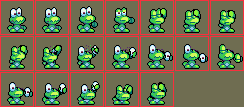
OK, the animation is in-game now and looking great. However, we still have to make a trigger to play the animation when Frogatto waits a long time.
And we did! In the current version of trunk, having frogatto stand still for 28.8 seconds triggers this idle animation. (Code-wise, it’s 40 cycles of frogatto’s standing animation)