My first mod for frogotto ;D. I call it Dungeon Gotto. I added new rooms to the title screen added a second adventure and made a multiplayer lobby room!
This is my first mod so don’t expect perfection.
Link for the download=http://www.mediafire.com/?z0t6sgyd2rfbk0w
Hope for some feed back!
It may take awhile but when Frogatto 1.3 comes out I’ll bring Dungeon Gotto With it.
Dungeon Gotto 1.2.1 is its own version of Frogatto. It is a standalone application.
1.1.1 download link=http://www.mediafire.com/?z0t6sgyd2rfbk0w
1.2.1 download link=http://www.mediafire.com/?kfc3n2ci61c8te0

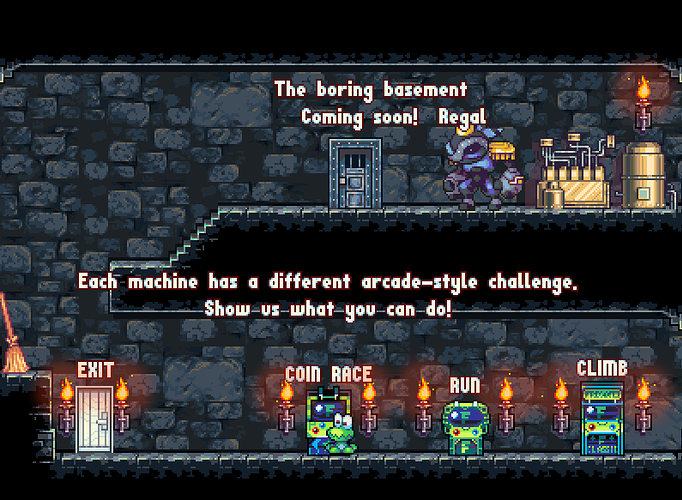




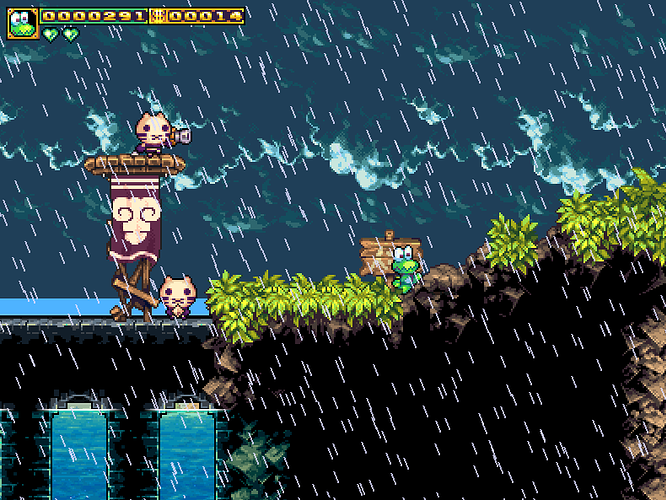

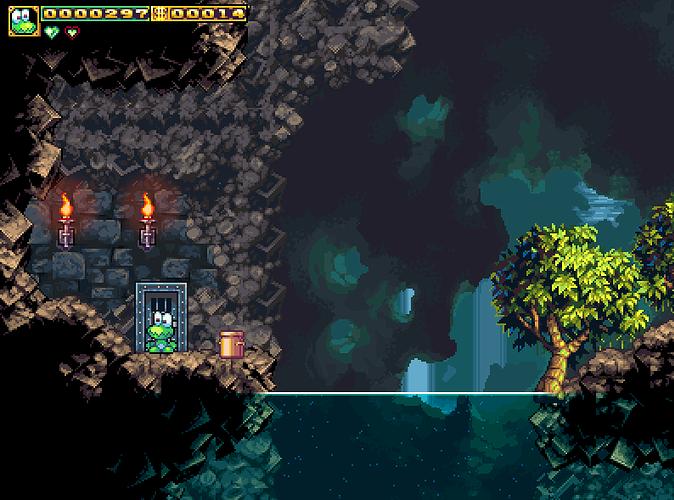



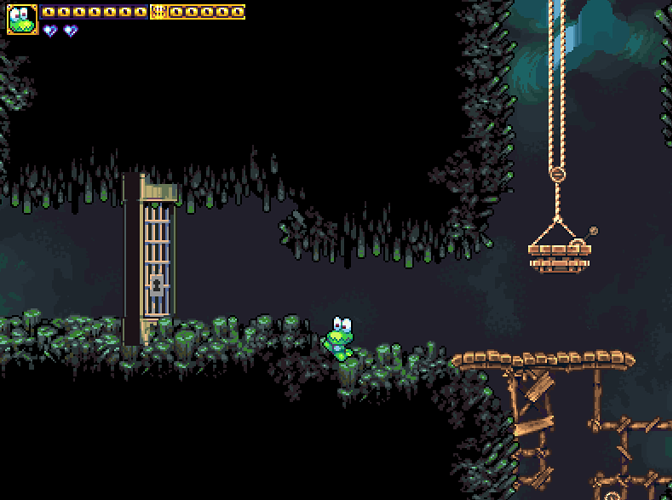
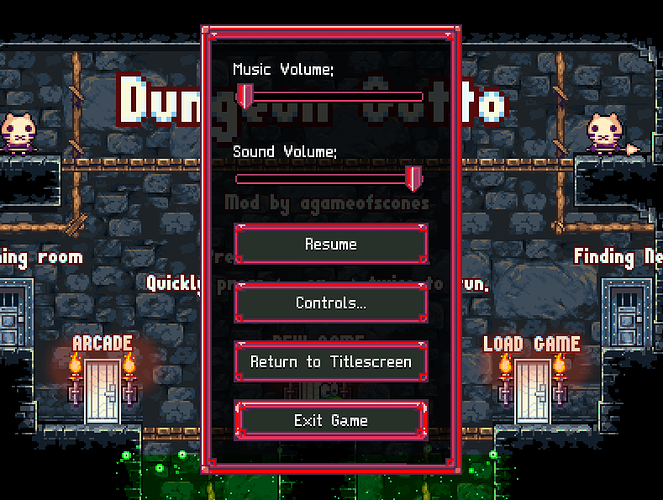


 'cause it seems a little buggy on “zindoz$ system” to launch modules.
'cause it seems a little buggy on “zindoz$ system” to launch modules.